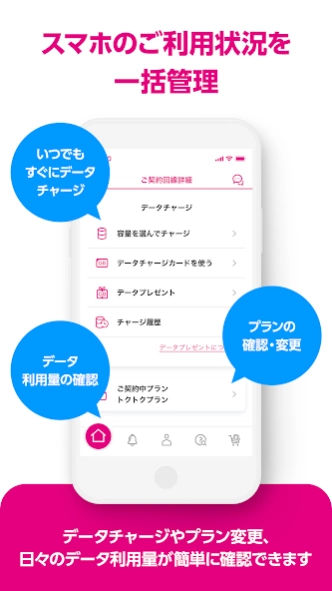My UQ mobile 4.7.5
Free Version
Publisher Description
My UQ mobile - UQ mobile official app that allows you to check the remaining amount of data (giga) and billing amount
◆We can confirm rate and data residual quantity (giga) and point immediately!
~Main Features~
(1) Remaining data (giga) and usage
・You can check the current data remaining amount (giga) and usage amount
・You can also check the data usage history (giga) for the last 30 days and the past 6 months in a graph.
(2) Billing amount/scheduled billing amount
・You can check the billing amount and breakdown
・You can compare the billing amount for the past 6 months in a graph.
③Confirmation and change of contract information
・You can check your contract information and change billing plans and optional services.
・Necessary address changes can be made before moving
・ You can check the subscription status of entertainment, au financial and insurance services
④ Support menu
・You can solve your doubts and problems smoothly by yourself.
・A chat function that allows you to consult with an operator in text format, and you can make a reservation for a visit
⑤ Notice
・You can check the notifications that you received
⑥Calendar
・Important schedules can be seen at a glance
・ You can also check advantageous information on the calendar
⑦Ponta points・au Ponta level
・You can check your Ponta points and au Ponta level
・You can also check how to use and save points from the app.
⑧au PAY balance/au PAY card
・ You can check your au PAY balance and au PAY card usage amount
⑨UQ mobile online shop
・You can easily purchase the latest model or change models.
(10) Switch data communication mode
・You can switch between high-speed mode (high-speed communication) and saving mode (low-speed communication).
*Available with applicable rate plans
Terms of Service URL:
https://www.uqwimax.jp/signup/term/files/myuqmobile_service.pdf
About My UQ mobile
My UQ mobile is a free app for Android published in the Telephony list of apps, part of Communications.
The company that develops My UQ mobile is KDDI株式会社. The latest version released by its developer is 4.7.5.
To install My UQ mobile on your Android device, just click the green Continue To App button above to start the installation process. The app is listed on our website since 2024-04-19 and was downloaded 5 times. We have already checked if the download link is safe, however for your own protection we recommend that you scan the downloaded app with your antivirus. Your antivirus may detect the My UQ mobile as malware as malware if the download link to jp.uqmobile.uqmobileportalapp is broken.
How to install My UQ mobile on your Android device:
- Click on the Continue To App button on our website. This will redirect you to Google Play.
- Once the My UQ mobile is shown in the Google Play listing of your Android device, you can start its download and installation. Tap on the Install button located below the search bar and to the right of the app icon.
- A pop-up window with the permissions required by My UQ mobile will be shown. Click on Accept to continue the process.
- My UQ mobile will be downloaded onto your device, displaying a progress. Once the download completes, the installation will start and you'll get a notification after the installation is finished.